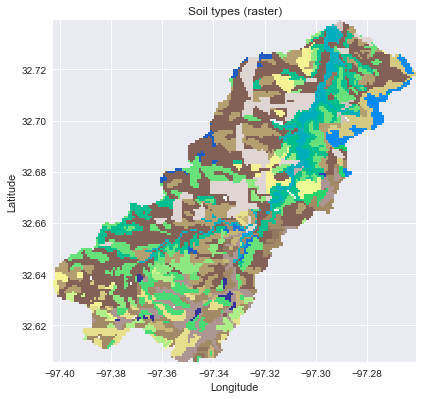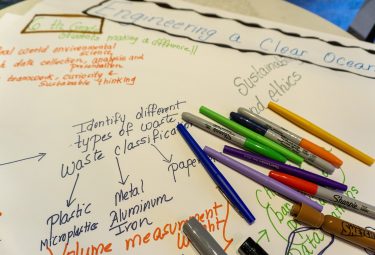Early bird rates are available for registration to the 2026 January ESIP Meeting. Register.
pysheds: a fast, open-source digital elevation model processing library
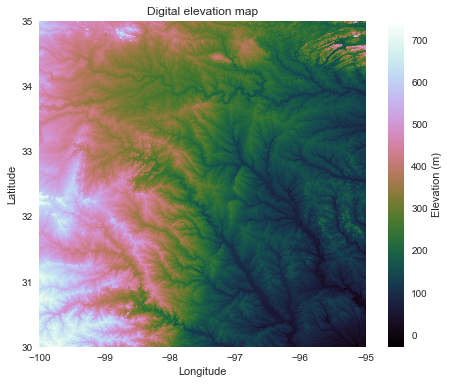
Hey ESIP!
I wanted to share a pet project of mine that could be useful for those of you who work with GIS data (and especially for those of you who work with water data of any kind).
Pysheds is an open-source library designed to help with processing of digital elevation models (DEMs), particularly for hydrologic analysis. Pysheds performs many of the basic hydrologic functions offered by commercial software such as ArcGIS, including catchment delineation and accumulation computation.
I designed pysheds with speed in mind. It can delineate a flow direction grid of ~10 million cells in less than 5 seconds. Flow accumulation for a grid of 36 million cells can be computed in about 15 seconds. These methods can be readily automated and incorporated into web services: for instance, a web mapping service like leaflet.js could use pysheds to generate contributing areas for locations of interest on-the-fly.
The library is available at my github here: https://github.com/mdbartos/pysheds
A full feature list is given below:
- Hydrologic Functions:
flowdir: DEM to flow direction.catchment: Delineate catchment from flow direction.accumulation: Flow direction to flow accumulation.flow_distance: Compute flow distance to outlet.resolve_flats: Resolve flats in a DEM using the modified method of Garbrecht and Martz (1997).fraction: Compute fractional contributing area between differently-sized grids.extract_river_network: Extract river network at a given accumulation threshold.cell_area: Compute (projected) area of cells.cell_distances: Compute (projected) channel length within cells.cell_dh: Compute the elevation change between cells.cell_slopes: Compute the slopes of cells.
- Utilities:
view: Returns a view of a dataset at a given bounding box and resolution.clip_to: Clip the current view to the extent of nonzero values in a given dataset.resize: Resize a dataset to a new resolution.rasterize: Convert a vector dataset to a raster dataset.polygonize: Convert a raster dataset to a vector dataset.check_cycles: Check for cycles in a flow direction grid.set_nodata: Set nodata value for a dataset.
- I/O:
read_ascii: Reads ascii gridded data.read_raster: Reads raster gridded data.to_ascii: Write grids to ascii files.
An overview with examples is given here:
Import modules
import numpy as np import pandas as pd from pysheds.grid import Grid import geopandas as gpd from shapely import geometry, ops import matplotlib.pyplot as plt import matplotlib.colors as colors import seaborn as sns import warnings warnings.filterwarnings('ignore') sns.set_palette('husl') %matplotlib inline
Instantiate a grid from a DEM raster
Data from USGS hydrosheds project: https://hydrosheds.cr.usgs.gov/datadownload.php
# Instatiate a grid from a raster grid = Grid.from_raster('../data/n30w100_con', data_name='dem')
# Plot the raw DEM data fig, ax = plt.subplots(figsize=(8,6)) plt.imshow(grid.dem, extent=grid.extent, cmap='cubehelix', zorder=1) plt.colorbar(label='Elevation (m)') plt.title('Digital elevation map') plt.xlabel('Longitude') plt.ylabel('Latitude')
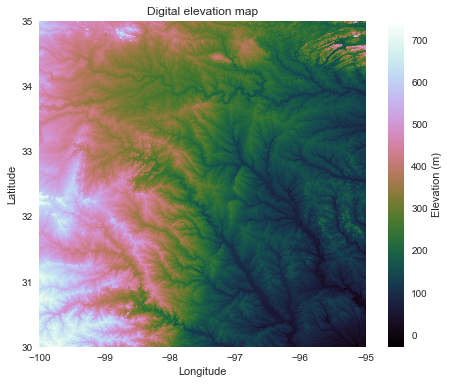
Read a flow direction grid from a raster
Data from USGS hydrosheds project: https://hydrosheds.cr.usgs.gov/datadownload.php
# Read a raster into the current grid grid.read_raster('../data/n30w100_dir', data_name='dir')
Examine grid
# The flow direction raster is contained in a named attribute (in memory) grid.dir
Raster([[ 64, 64, 64, ..., 1, 2, 128],
[ 32, 64, 64, ..., 1, 1, 128],
[ 32, 32, 32, ..., 1, 128, 64],
...,
[128, 64, 64, ..., 16, 8, 4],
[128, 64, 64, ..., 4, 16, 4],
[ 8, 64, 64, ..., 8, 4, 4]], dtype=uint8)
# There are approximately 36 million grid cells grid.dir.size
36000000
Specify flow direction values
#N NE E SE S SW W NW dirmap = (64, 128, 1, 2, 4, 8, 16, 32)
Examine grid
# Access the flow direction grid fdir = grid.dir # Plot the flow direction grid fig = plt.figure(figsize=(8,6)) plt.imshow(fdir, extent=grid.extent, cmap='viridis', zorder=1) boundaries = ([0] + sorted(list(dirmap))) plt.colorbar(boundaries= boundaries, values=sorted(dirmap)) plt.title('Flow direction grid') plt.xlabel('Longitude') plt.ylabel('Latitude')
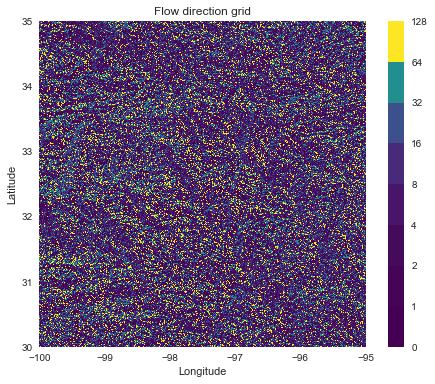
Delineate catchment
# Specify pour point x, y = -97.294167, 32.73750 # Delineate the catchment grid.catchment(data='dir', x=x, y=y, dirmap=dirmap, out_name='catch', recursionlimit=15000, xytype='label', nodata_out=0)
# Clip the bounding box to the catchment grid.clip_to('catch')
# Get a view of the catchment corresponding to the current bounding box catch = grid.view('catch', nodata=np.nan)
# Plot the catchment fig, ax = plt.subplots(figsize=(8,6)) im = ax.imshow(catch, extent=grid.extent, zorder=1, cmap='viridis') plt.colorbar(im, ax=ax, boundaries=boundaries, values=sorted(dirmap), label='Flow Direction') plt.title('Delineated Catchment') plt.xlabel('Longitude') plt.ylabel('Latitude')

Get flow accumulation
# Compute flow accumulation at each cell grid.accumulation(data='catch', dirmap=dirmap, out_name='acc')
# Get a view and add 1 (to help with log-scaled colors) acc = grid.view('acc', nodata=np.nan) + 1 # Plot the result fig, ax = plt.subplots(figsize=(8,6)) im = ax.imshow(acc, extent=grid.extent, zorder=1, cmap='cubehelix', norm=colors.LogNorm(1, grid.acc.max())) plt.colorbar(im, ax=ax, label='Upstream Cells') plt.title('Flow Accumulation') plt.xlabel('Longitude') plt.ylabel('Latitude')
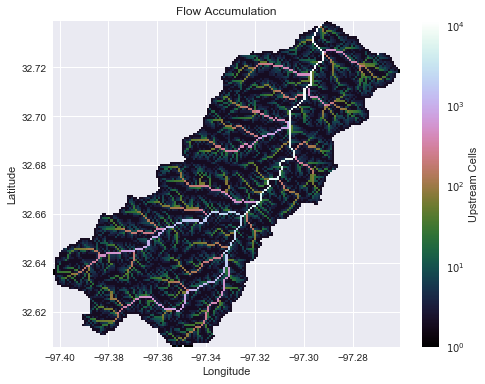
Extract river network
# Extract branches for a given catchment branches = grid.extract_river_network(fdir='catch', acc='acc', threshold=50, dirmap=dirmap)
# Plot the result fig, ax = plt.subplots(figsize=(6.5,6.5)) plt.title('River network (>50 accumulation)') plt.xlabel('Longitude') plt.ylabel('Latitude') plt.xlim(grid.bbox[0], grid.bbox[2]) plt.ylim(grid.bbox[1], grid.bbox[3]) ax.set_aspect('equal') for branch in branches['features']: line = np.asarray(branch['geometry']['coordinates']) plt.plot(line[:, 0], line[:, 1])

Get distances to upstream cells
# Compute flow distance using graph traversal grid.flow_distance(data='catch', x=x, y=y, dirmap=dirmap, out_name='dist', xytype='label', nodata_out=np.nan)
# Return a view of the flow distance grid dist = grid.view('dist', nodata=np.nan) # Plot the result fig, ax = plt.subplots(figsize=(8,6)) im = ax.imshow(dist, extent=grid.extent, zorder=1, cmap='cubehelix_r') plt.colorbar(im, ax=ax, label='Distance to outlet (cells)') plt.title('Flow Distance') plt.xlabel('Longitude') plt.ylabel('Latitude')
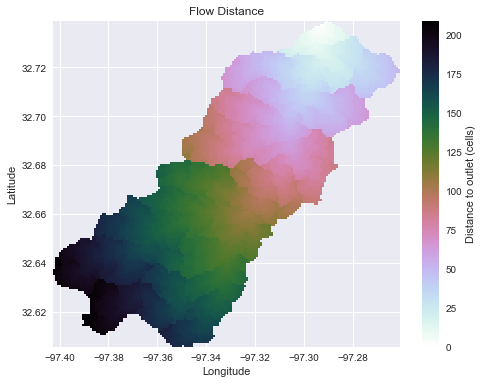
Combine with land cover data
Data available here: https://www.mrlc.gov/nlcd2011.php
# Read land cover raster grid.read_raster('../data/impervious_area/nlcd_2011_impervious_2011_edition_2014_10_10.img', data_name='terrain', window=grid.bbox, window_crs=grid.crs)
interpolated_terrain = grid.view('terrain', nodata=np.nan) fig, ax = plt.subplots(figsize=(8,6)) plt.imshow(interpolated_terrain, cmap='bone', zorder=1, extent=grid.extent) plt.colorbar(label='Percent impervious area') plt.title('Impervious area') plt.xlabel('Longitude') plt.ylabel('Latitude')
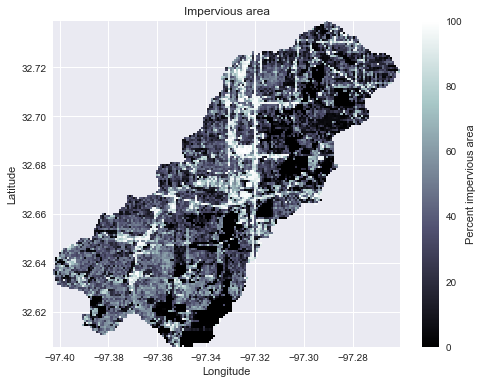
Clip soils shapefile to catchment
Data available here: https://tnris.org/data-download/#!/county/Tarrant
# Read soil dataset soils = gpd.read_file('../data/nrcs-soils/nrcs-soils-tarrant_439.shp') soil_id = 'MUKEY' # Convert catchment raster to vector geometry and find intersection shapes = grid.polygonize() catchment_polygon = ops.unary_union([geometry.shape(shape) for shape, value in shapes]) soils = soils[soils.intersects(catchment_polygon)] catchment_soils = gpd.GeoDataFrame(soils[soil_id], geometry=(soils.geometry .intersection(catchment_polygon))) # Convert soil types to consecutive integer values soil_types = np.unique(catchment_soils[soil_id]) soil_types = pd.Series(np.arange(soil_types.size), index=soil_types) catchment_soils[soil_id] = catchment_soils[soil_id].map(soil_types)
# Plot the result fig, ax = plt.subplots(figsize=(6.5, 6.5)) catchment_soils.plot(ax=ax, column=soil_id, categorical=True, cmap='terrain', linewidth=0.5, alpha=1) ax.set_xlim(grid.bbox[0], grid.bbox[2]) ax.set_ylim(grid.bbox[1], grid.bbox[3]) ax.set_title('Soil types (vector)') plt.xlabel('Longitude') plt.ylabel('Latitude')
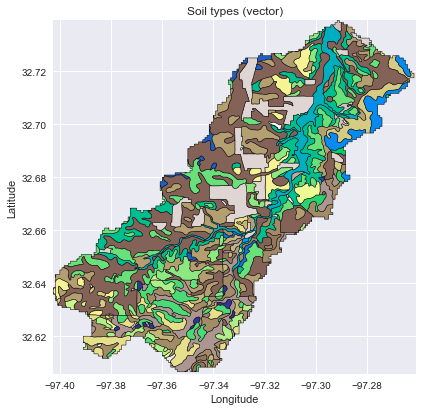
Rasterize soil data in catchment
# Rasterize the soil polygons soil_polygons = zip(catchment_soils.geometry.values, catchment_soils[soil_id].astype(int).values) soil_raster = grid.rasterize(soil_polygons, fill=np.nan)
# Plot the result fig, ax = plt.subplots(figsize=(6.5, 6.5)) plt.imshow(soil_raster, cmap='terrain', extent=grid.extent, zorder=1) ax.set_xlim(grid.bbox[0], grid.bbox[2]) ax.set_ylim(grid.bbox[1], grid.bbox[3]) ax.set_title('Soil types (raster)') plt.xlabel('Longitude') plt.ylabel('Latitude')